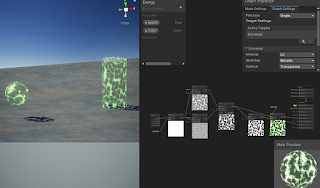Pokemon Randomizers - Universal Pokemon Randomizer, UPR ZX, and pk3ds - Github Links and Intros
August 23, 2021 Pokemon Randomizers Resources Title: Universal Pokemon Randomizer By: Dabomstew Github - Repo #1 Description: Original top level pokemon randomizer for generations 1 through 5. Title: Universal Pokemon Randomizer ZX By: Ajarmar Github - Repo #2 Description: Extended work from original universal pokemon randomizer that works for all original handheld generations 1 through 7. Title: pk3ds By: kwsch Github - Repo #3 Description: Randomizer for the 3DS pokemon games, which were generations 6 and 7. Overview I have always been a huge fan of pokemon randomizers for their ability to add replayability to games I am always looking to replay with different variations. I wanted to collect and archive some of the best current tools for doing so in one place to make them easy to reference, especially through their github repos since I am interested in seeing if I can make any contributions to add fun and exciting r...