Brackeys Tutorials: Terrain Generation and Vertex Colors (Cont.)
September 12, 2019
Graphics Tutorials
Mesh Generation/Alteration and Vertex Colors
Youtube - MESH GENERATION in Unity - Basics
Tutorial #1By: Brackeys
Youtube - PROCEDURAL TERRAIN in Unity! - Mesh Generation
Tutorial #2By: Brackeys
Youtube - MESH COLOR in Unity - Terrain Generation
Tutorial #3By: Brackeys
Tutorial #3
Tutorial #3 actually covers UVs and applying textures to surfaces, as well as vertex colors and shaders in Unity. It starts by covering UVs and applying textures, and the main take away is that you want to normalize your UV vectors so they are within the range of [0, 1]. Textures are applied in a normalized fashion when dealing with UVs.
It then gets into setting the vertex colors. This is done by creating a Color array and then simply setting the Mesh.colors of the mesh equal to that array. We created a colors array that was the same size as our vertices, which leads me to believe that a mesh colors array generally has the same number of indices as vertices.
To set the colors, the underlying concept is that the color should correspond to the height of a vertex. This requires some more normalization, which requires us to keep track of the minimum and maximum terrain heights, so that we can use these as our bounds for a [0, 1] range. This is important because we are coloring with a Gradient. Unity has a method that goes with Color and Gradient called Gradient.Evaluate(), which can take in a value between [0, 1] and assign a color based on the given gradient (0 being one end of the color gradient, 1 being the other, and numbers in between being the middle colors or blends).
Once we've created the Color array and applied it to our mesh, it does not yet display. This is because most general Unity shaders don't show this effect. To resolve this, they used Unity's shader graph to apply the vertex colors to the surface's actual colors. Using this requires the installation of the Lightweight Render Pipeline and the Shader Graph. You had to create a Lightweight Render Pipeline Asset and drag that into the Graphics section of your Project Settings for reasons that are not explained. You then create a shader with the option of "PBR Graph" to make your shader using the visual node system of the Shader graph. Once there, we just simply added a Vertex Color node and dragged that into the Albedo value of our material to apply the vertex colors.
Example Generated Terrain with Vertex Colors - by me
FURTHER TESTING
I wanted to experiment a bit more with this to see how applying it to some existing meshes could possibly work. I started simple by just using a basic Unity cube. I made a quick script for it that just grabbed a reference to its mesh and went through its entire mesh.vertices array to check exactly how many there were, and there were 24 as I expected {the 8 corners each have 3 vertices, dealing with the 3 different normals of the 3 intersecting faces). I then just made a few public Color options that could be fed into a small 3 color array that would be distributed to vertices around the cube. I applied my material with the created shader, and sure enough, this created the various vertex color effects around my cube.
Here is the script breakdown for this small test:
public class CubeVertexColor : MonoBehaviour
{
Mesh mesh;
int vertexCounter = 0;
public Color color1;
public Color color2;
public Color color3;
private Color[] colorArray;
private Color[] vertexColors;
private void Start()
{
mesh = GetComponent
Example Cube with Vertex Colors - by me
NEXT STEP
I would still like to look into an actual shader script that is able to give similar results for vertex colors. I have gathered some resources today that I will most likely make a post with. I was hoping this could be a helpful tool for creating objects within Unity, but it still seems like it will be easier to make them outside and apply the vertex colors with another software. This will still be helpful in actually displaying those colors though if that is the route I take.
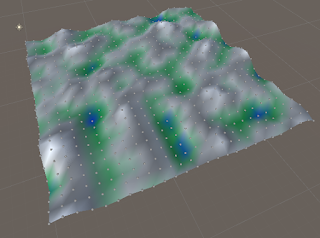

Comments
Post a Comment