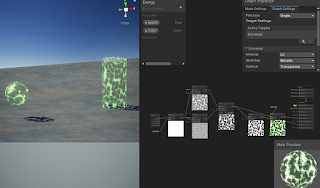Unity Using Events and Building Effective UI Systems
September 7, 2021 Unity Events UI Systems Title: C# Events in Unity! - Intermediate Scripting Tutorial By: Unity Youtube Link - Tutorial #1 Description: Brief introduction to using Events in Unity. Title: How To Build An Event System in Unity By: Game Dev Guide Youtube Link - Tutorial #2 Description: Quick showing of implementing a basic Event system in Unity for gameplay reasons. Title: Delegates, Events, Actions and Funcs - The Observer Pattern (Unity & C#) By: One Wheel Studio Youtube Link - Tutorial #3 Description: Covers Events, as well as Delegates, Actions, and Funcs specifically through the Observer Pattern in Unity. Title: Game Architecture Tips - Event Driven UI - Unity By: Dapper Dino Youtube Link - Tutorial #4 Description: An Event system built in Unity specifically with a focus on UI. Title: Building Unity UI that scales for a real game - Prefabs/Scenes? By: Jason Weimann Youtu...