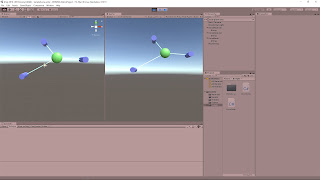Tactics Movement Tutorial (Cont.) - Jumping and State Machines
December 23rd, 2018 Tactics Movement (Cont.) – Jump State Machine Jumping in Tactics Game Unity Tutorial - Tactics Movement - Part 4 By: Game Programming Academy This part of the tutorial focused a lot on the jumping aspects of the player movement. The movement when the unit jumps up or down to different elevation tiles should operate differently than when it just moves around on equal elevation tiles. A state machine is created to deal with all the various aspects of a jump, as well as the possibility of jumping upward or downward. The state machine however appears to have significant bugs in it that will need to be worked out. Terms Stack: Pop, Peek Protected class Problems This part of the tutorial had several bugs that could possibly occur, which the creator of the videos also encounters. The tutorial video showed an issue where the unit would just float in a straight line when it should come down, but I have yet to have that occur. Most bugs I saw had the unit not perf...